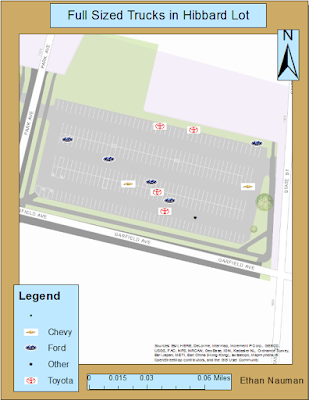Surveying with a Topcon Total Station and the Tesla GPS Unit
Field Activity #10
Introduction-
The field methods class was introduced to collecting points using a total station the the Tesla GPS unit again. In last weeks lap, the class was only using the Tesla GPS unit. This weeks field activity goes in more depth, for more accurate data collection with using the Topcon Total Station (figure 1). The benefit of using a total station is that it can collect not only the x,y location values, but it can also collect the z value allowing the data to show elevation.
The field methods class was introduced to collecting points using a total station the the Tesla GPS unit again. In last weeks lap, the class was only using the Tesla GPS unit. This weeks field activity goes in more depth, for more accurate data collection with using the Topcon Total Station (figure 1). The benefit of using a total station is that it can collect not only the x,y location values, but it can also collect the z value allowing the data to show elevation.
 |
| Fig. 1 shows a Topcon Total Station as it braves the elements. This device is very sensitive, needs to remain level and sturdy, and can't be bumped or moved during the recording process. |
One very important point is that the total station remains completely level and stable throughout the collection process. If the station is moved it throws all of the points off then. The device used to actually collect the points is called the prism rod (figure 2). This device allows for a laser to be shot out of the total station to the prism rod head and reflected back. By collecting and adjusting the data of the height on the rod, the elevation value is collected.
One major key to using the prism rod is that if the height of the rod is ever adjusted, it is very important to relay that information to whomever is recording the data with the Tesla. The last device that the class was familiar with already is the Tesla (figure 3). This device is what is used to collect the data for this field activity. The program used is called Magnet. It allows for the x,y, and z values to be recorded while maintaining data integrity.
Study Area-
The study area for this field activity was nestled down by Little Niagara Creek between the Davies Center and Phillips Hall on campus. It was relatively a small area, about one hectare, that the data was being recorded from. Seeing as this was the classes first time using the total station, it was a perfect size. Study area to the East of the small bridge.
 |
| Fig. 2 is of a prism rod similar to what was used during this field activity. |
 |
| Fig. 3 is of the Tesla GPS unit used to record the data in this field activity. |
The study area for this field activity was nestled down by Little Niagara Creek between the Davies Center and Phillips Hall on campus. It was relatively a small area, about one hectare, that the data was being recorded from. Seeing as this was the classes first time using the total station, it was a perfect size. Study area to the East of the small bridge.
Methods/ Results-
Before collecting data there is some very important things to do with the total station to make sure your points are accurate when collecting them with the Tesla. The first process is to get all the gear setup and pick the starting point that you are choosing to collect the data from. This start point is known as the occupancy point (where the Topcon Station will be sitting). Along with the occupancy point, the back site point also needs to be collected. The back site point is used as a spatial reference and used to calculate the height of the total station.
Before collecting data there is some very important things to do with the total station to make sure your points are accurate when collecting them with the Tesla. The first process is to get all the gear setup and pick the starting point that you are choosing to collect the data from. This start point is known as the occupancy point (where the Topcon Station will be sitting). Along with the occupancy point, the back site point also needs to be collected. The back site point is used as a spatial reference and used to calculate the height of the total station.
Once these two points were collected, the total station was put over the occupancy point and is leveled. It is important to have the total station as close as possible to being directly over the occupied point along with having it as level as possible. There is a bubble level on the total station which is used to keep it level. After it is leveled, the three legs can be stepped down on securing it in place.
Now that the total station is ready, the points in the study area can be collected. Unlike the HiPer when the entire station was moved around, only the prism rod (figure 2) is needed to collect the points. By aiming with the iron sight located on top of the total station, then using the magnified sight in the total station, it is key to line the sights up with the middle of the prism (figure 4). By doing this the distance, azimuth, and elevation is all collected on the Tesla (figure 5).
 |
| Fig. 4 Total Station with Iron sight on top and magnified sight in the middle |
 |
| Fig. 5 Tesla while recording points from the total station |
After all the points were recorded and collected from the different groups, it was time to process the data. The data was brought in as a '.txt' file (figure 6) allowing it to be easily brought into ArcMap. Once the data was imported into ArcMap, it was time to map it. To show the different elevations from the data an interpolation tool was used. The tool that was used was the Triangulated Irregular Network tool or TIN for short. This gave us a 2D imagery of the points along with different elevations heights (figure 7).
 |
| Fig. 6 .txt file of the data |
 |
| Fig. 7 2D TIN imagery of the data gathered with the lighter colors being higher elevation. The dark area slopes down towards little Niagara creek while the lighter area is towards Phillips Hall. |
 |
| Fig. 8 3D TIN created in ArcScene allowing us to see the difference in elevation. This was the view from the total station with the left corner being North. |
Conclusion-
After comparing the 2D imagery and 3D imagery, it is hard to really see an elevation shift between the two. Yes, the 3D imagery is easier to tell when zoomed in, but to really show the difference's in elevation there could be a few things to do. One would be to use a different interpolation tool that would allow from more elevation change, and another would be to use the total station to gather data in a more sloped area along Little Niagara Creek. If the goal of the lab was to show slope and elevation change, I would explore both possibilities.
By using a total station for this assignment we were able to collect very accurate data. Although it takes more time to prepare the total station for collection compared to Collector or another device, it does allow one to collect very accurate data. It is important however to know if one needs this accurate of data for the job description they are doing. It's always important to understand and use the right equipment for the job.